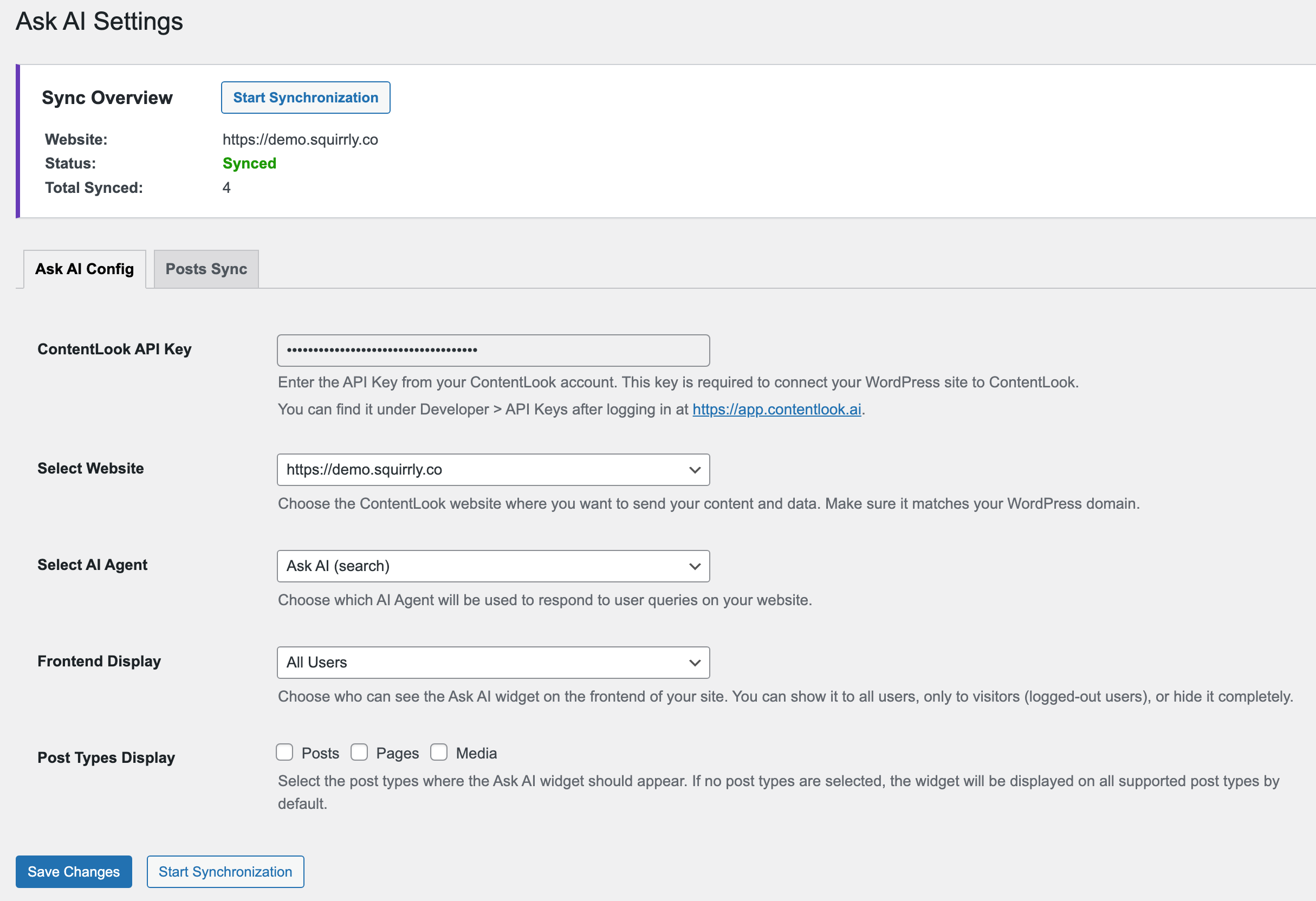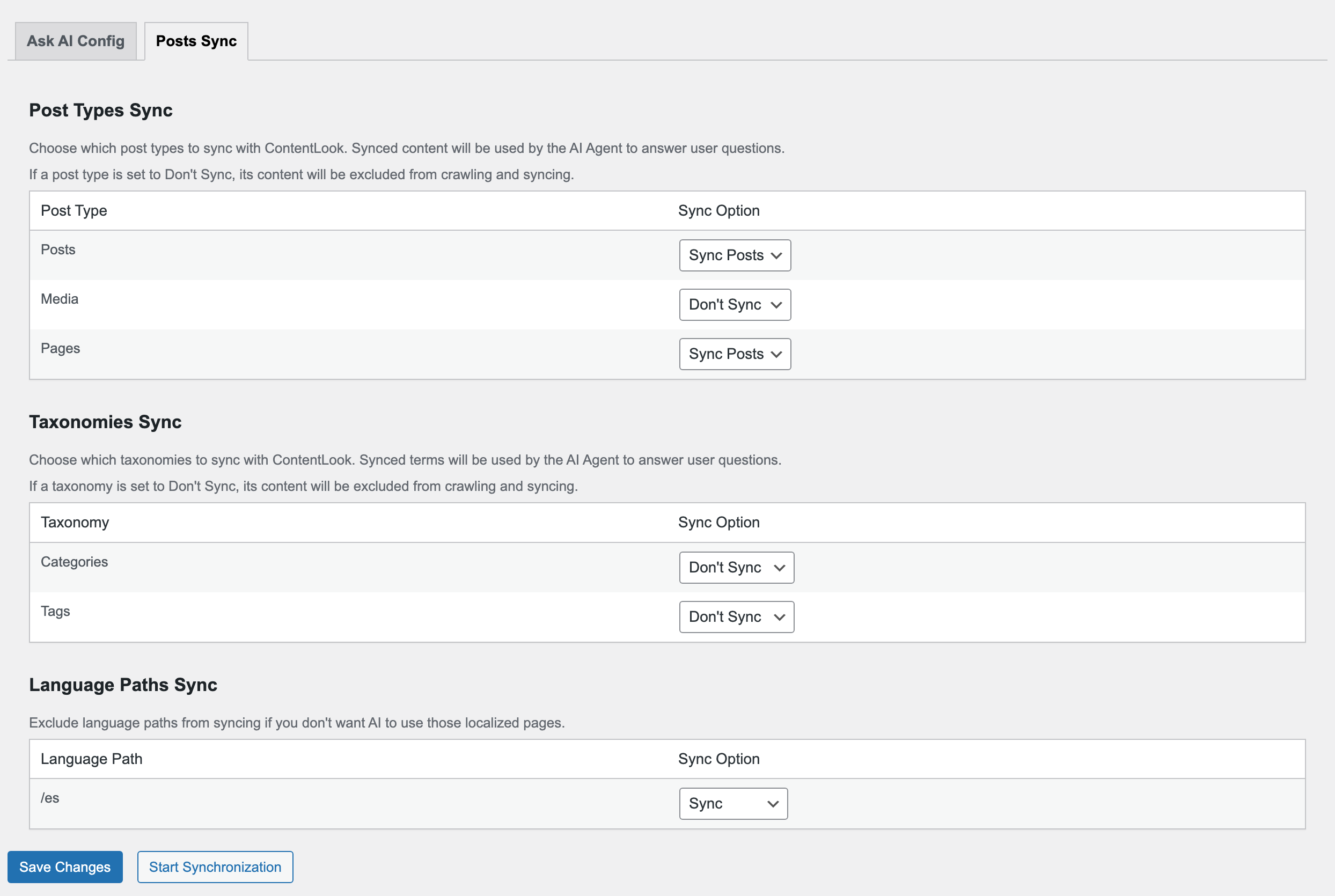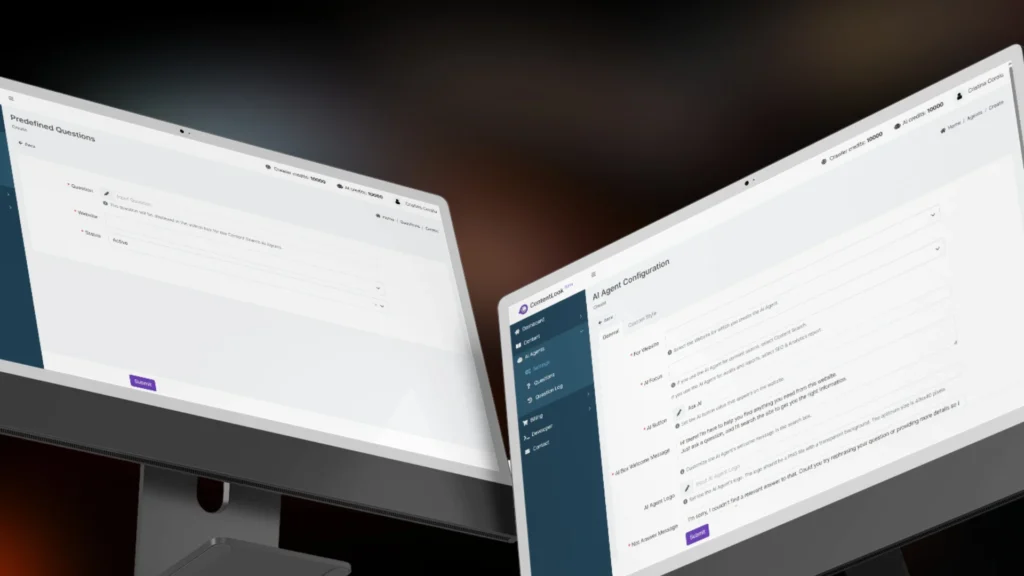
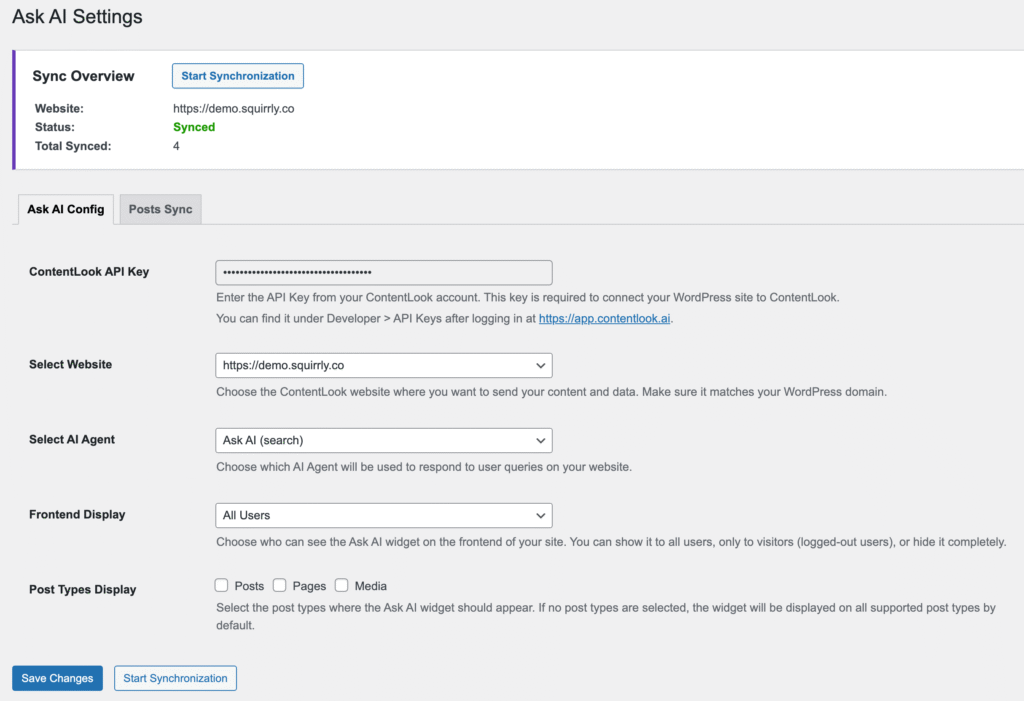
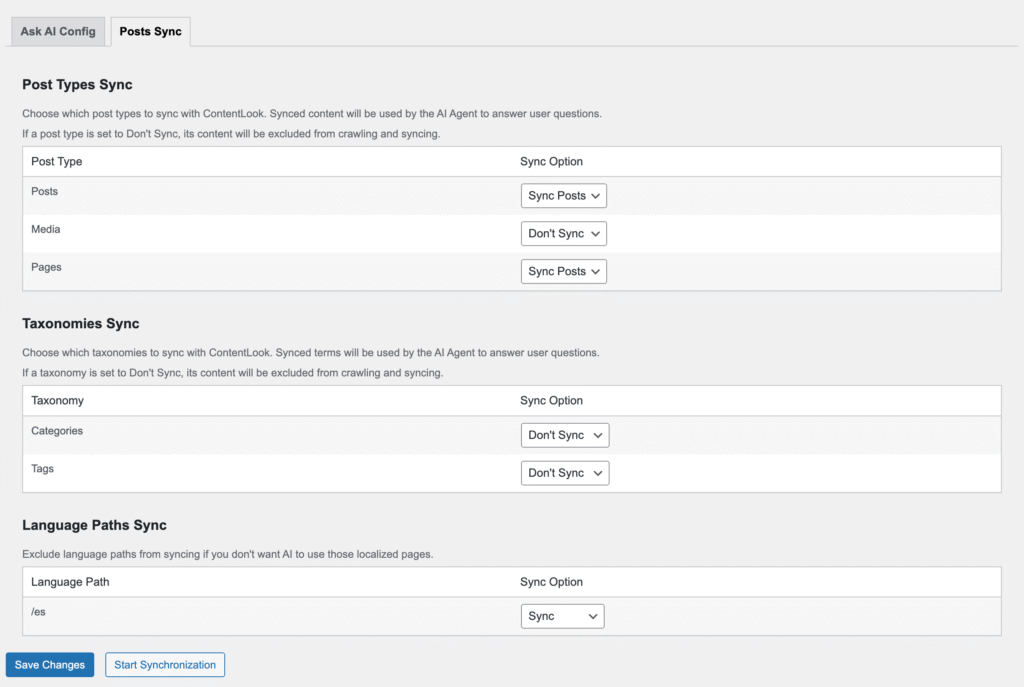
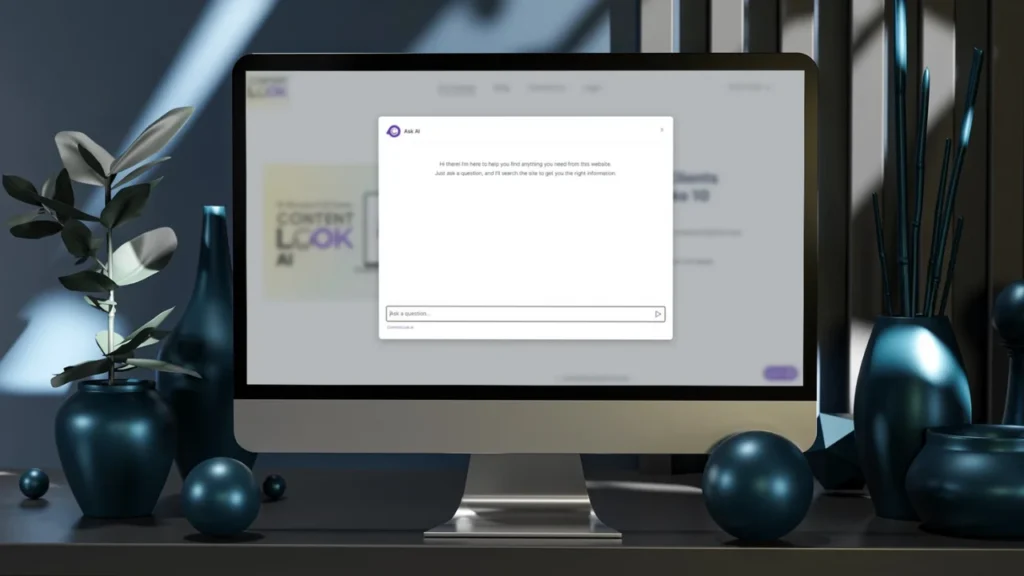
Easiest Way to Start!
You can use ContentLook AI, Ask AI and Report AI on any kind of website, built on any platform.
However, if you have WordPress, we've built this plugin for you that makes it super easy to get started in just a few clicks.
You'll get Ask AI working on your WP site faster than you ever thought possible.
However, if you have WordPress, we've built this plugin for you that makes it super easy to get started in just a few clicks.
You'll get Ask AI working on your WP site faster than you ever thought possible.
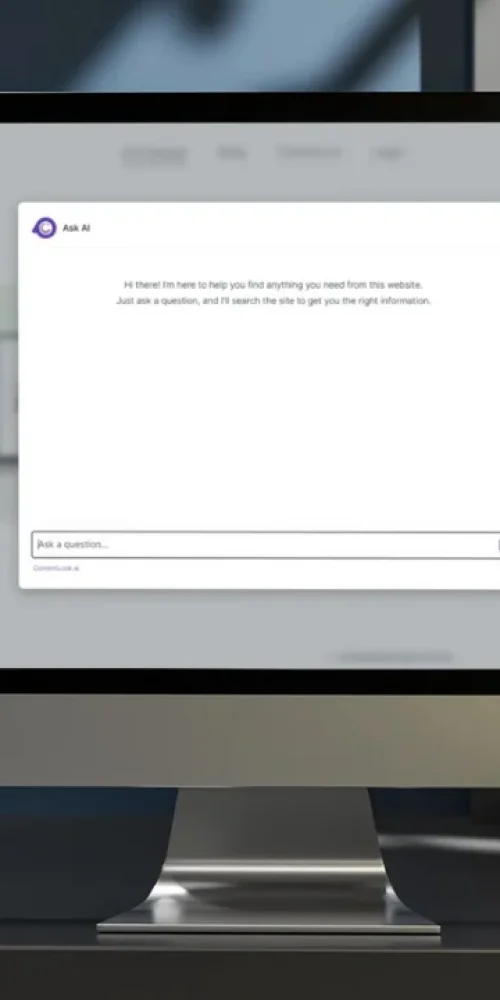

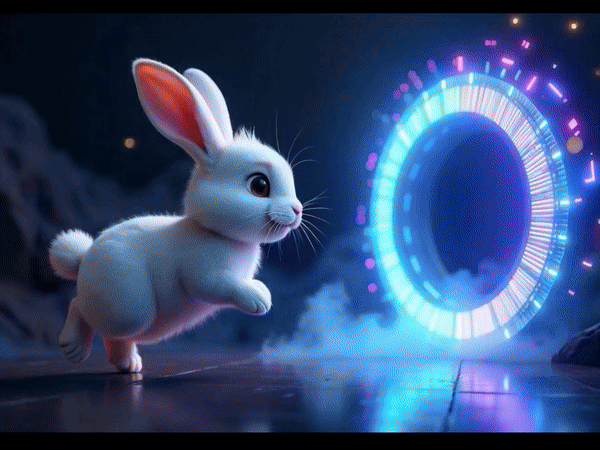
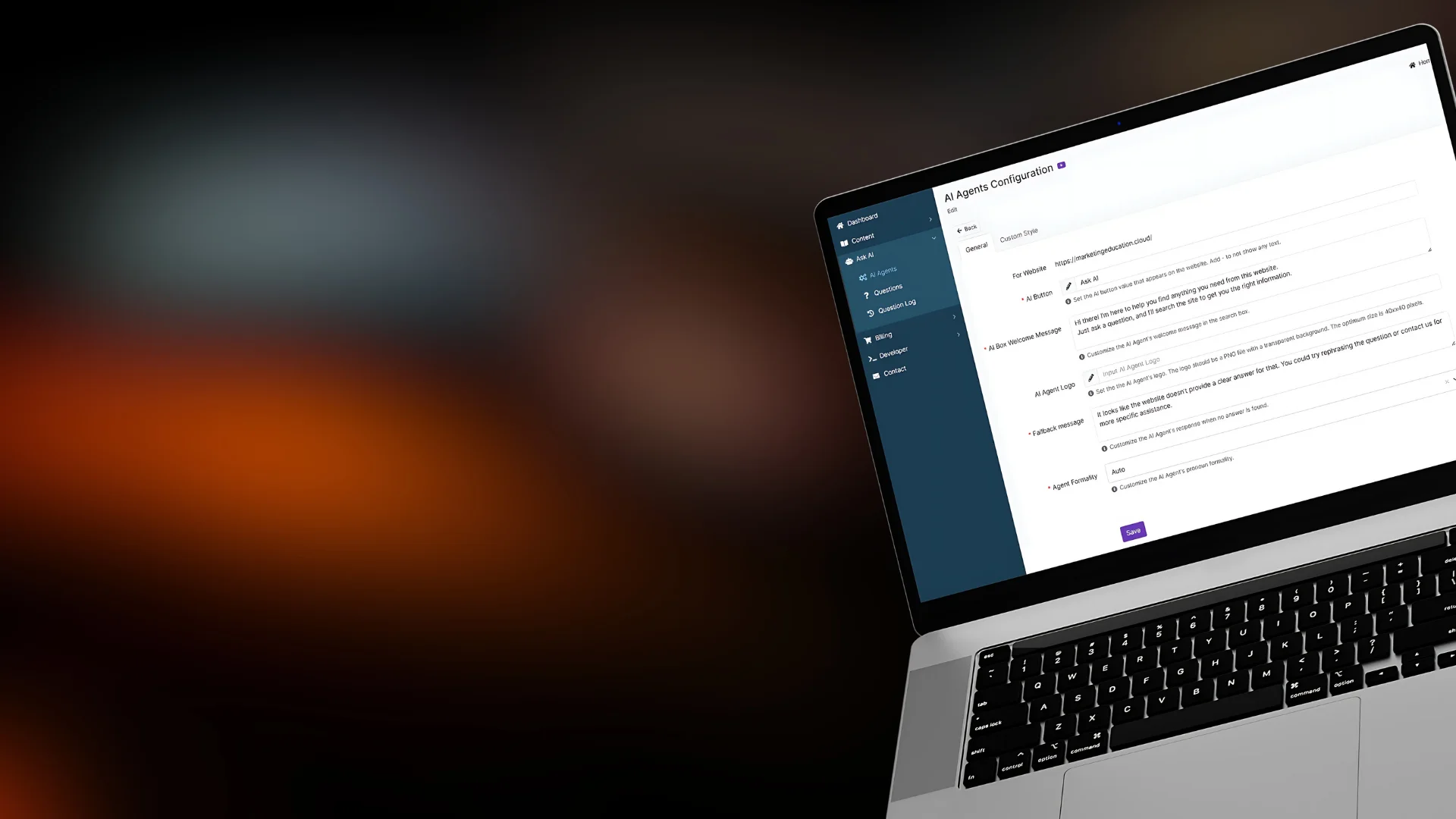
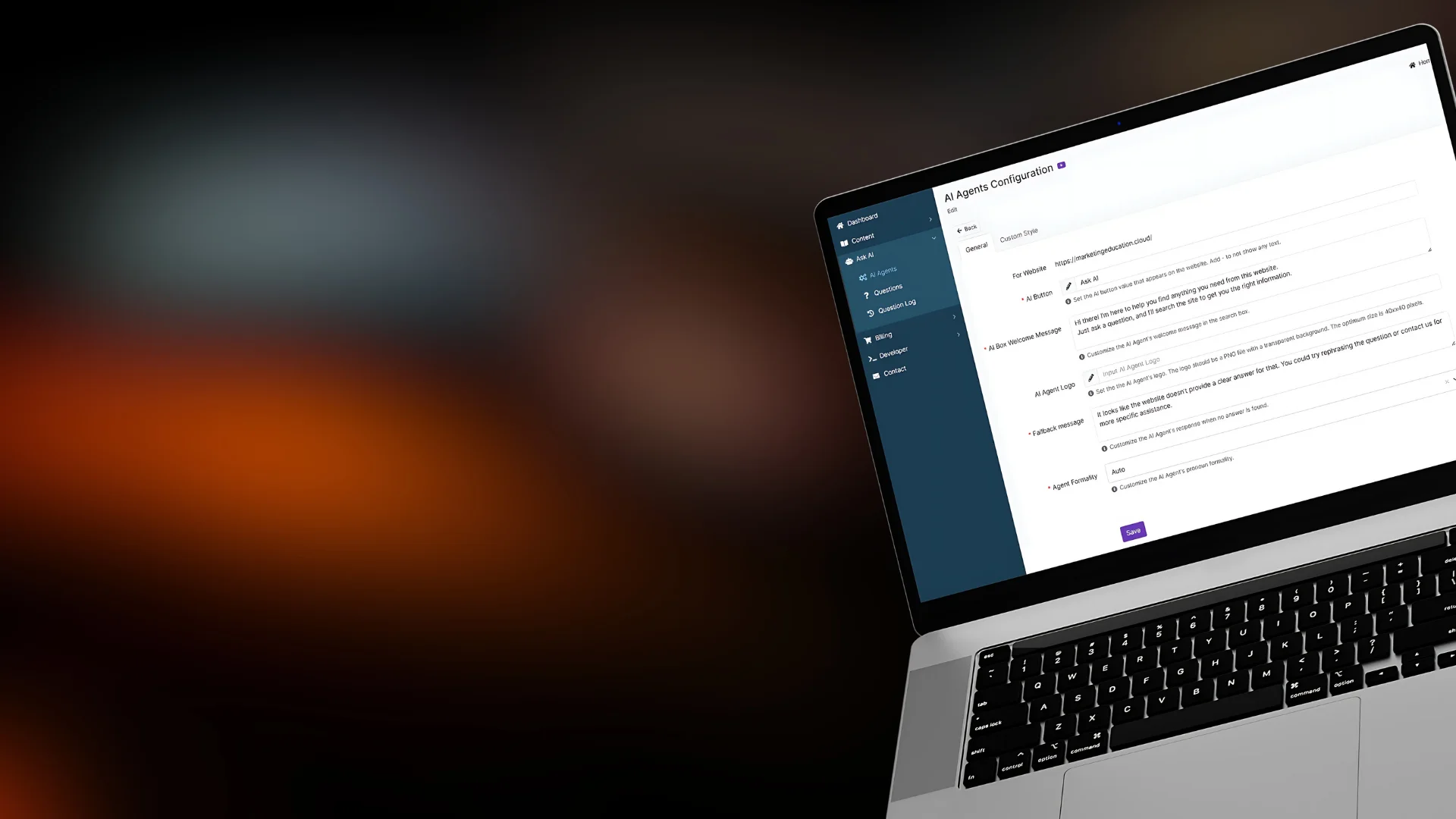
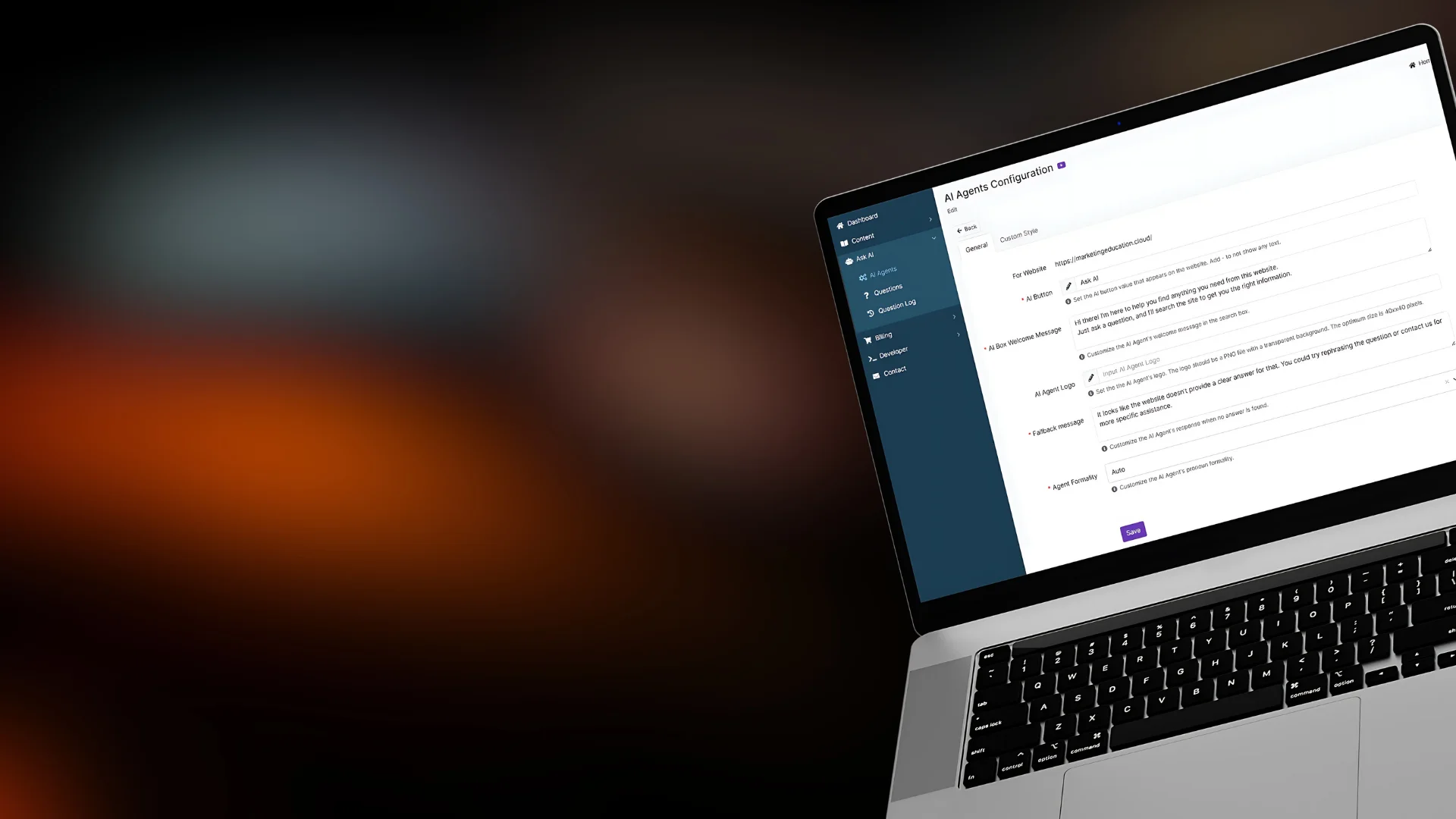
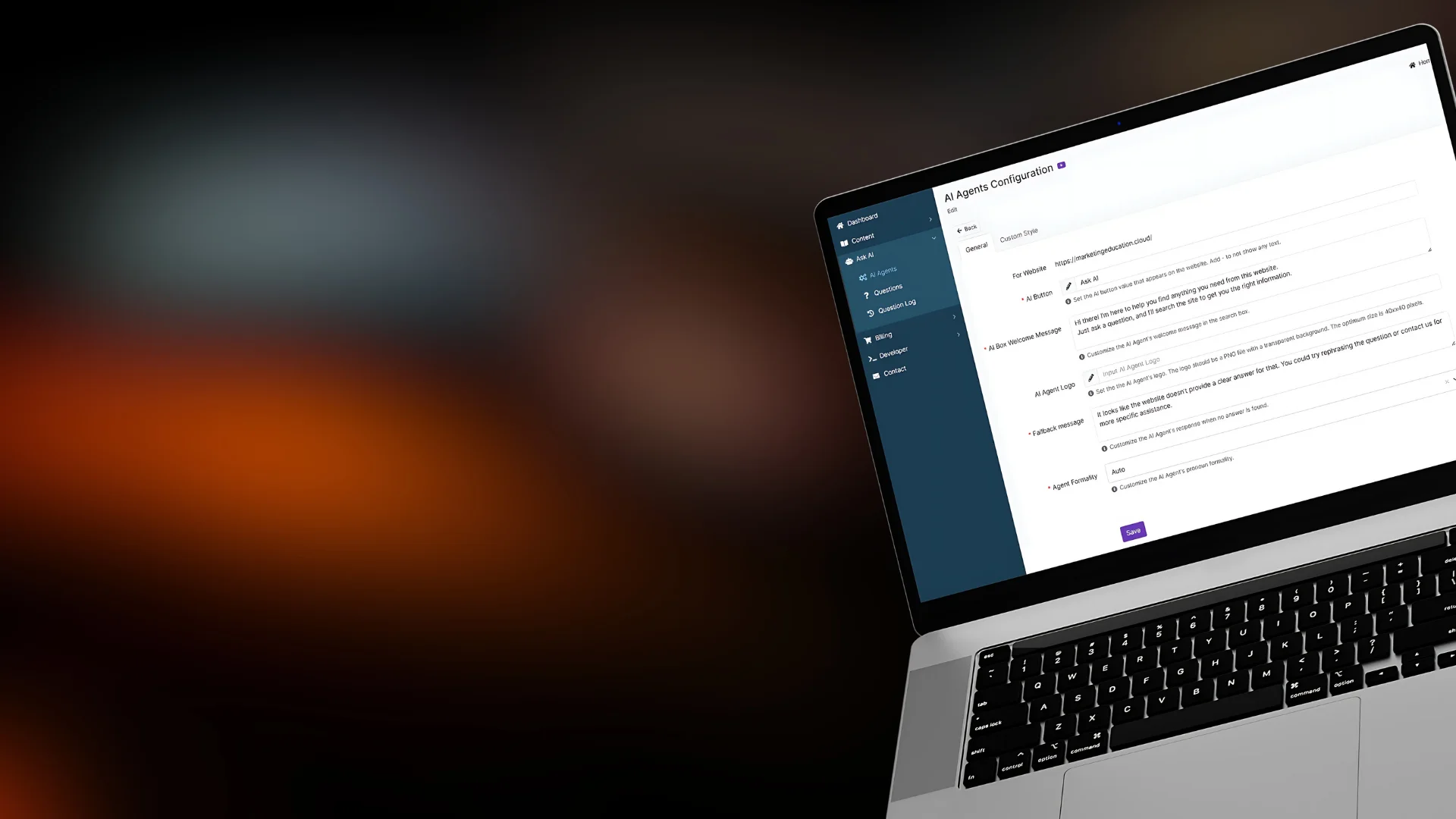
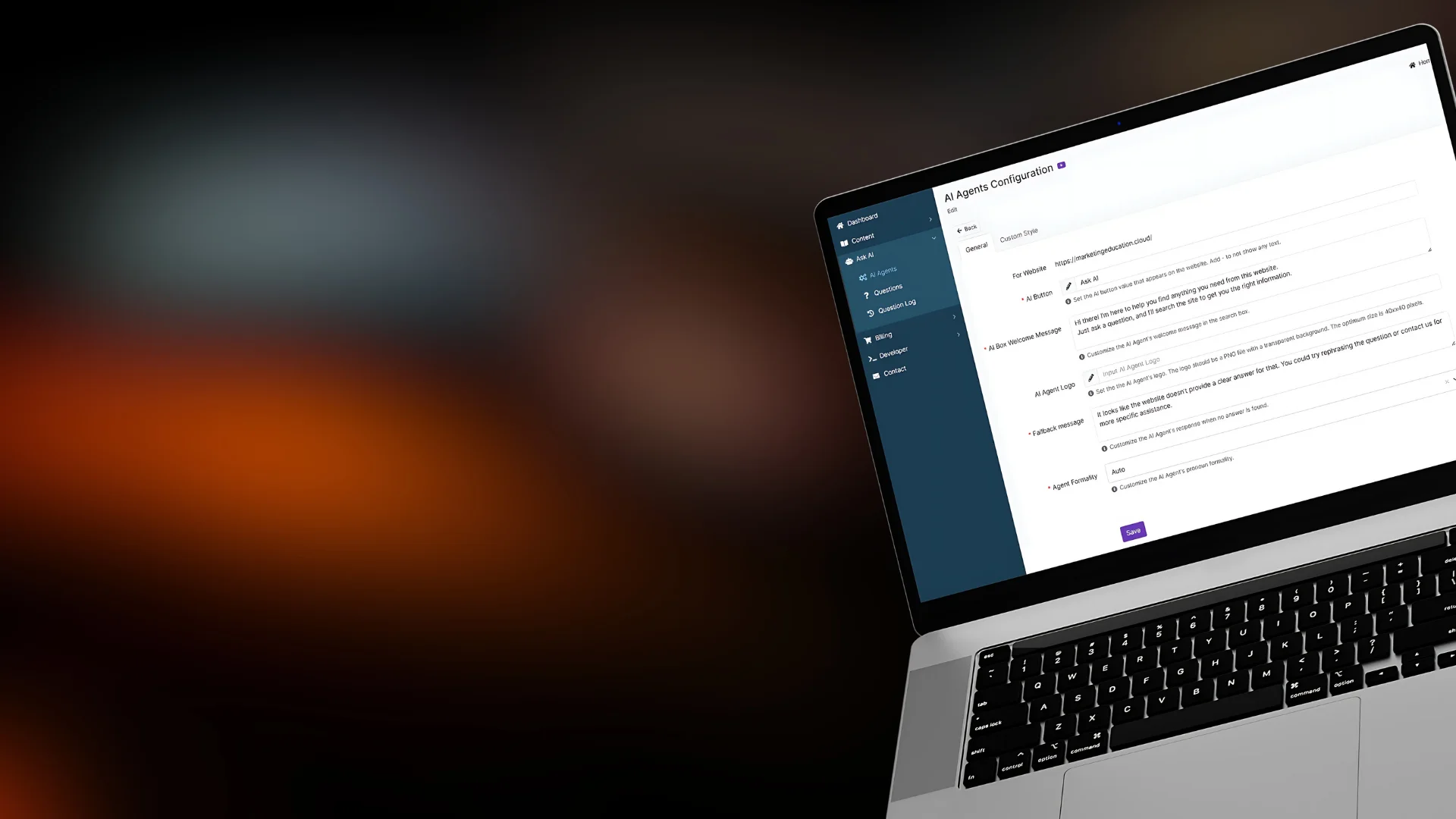
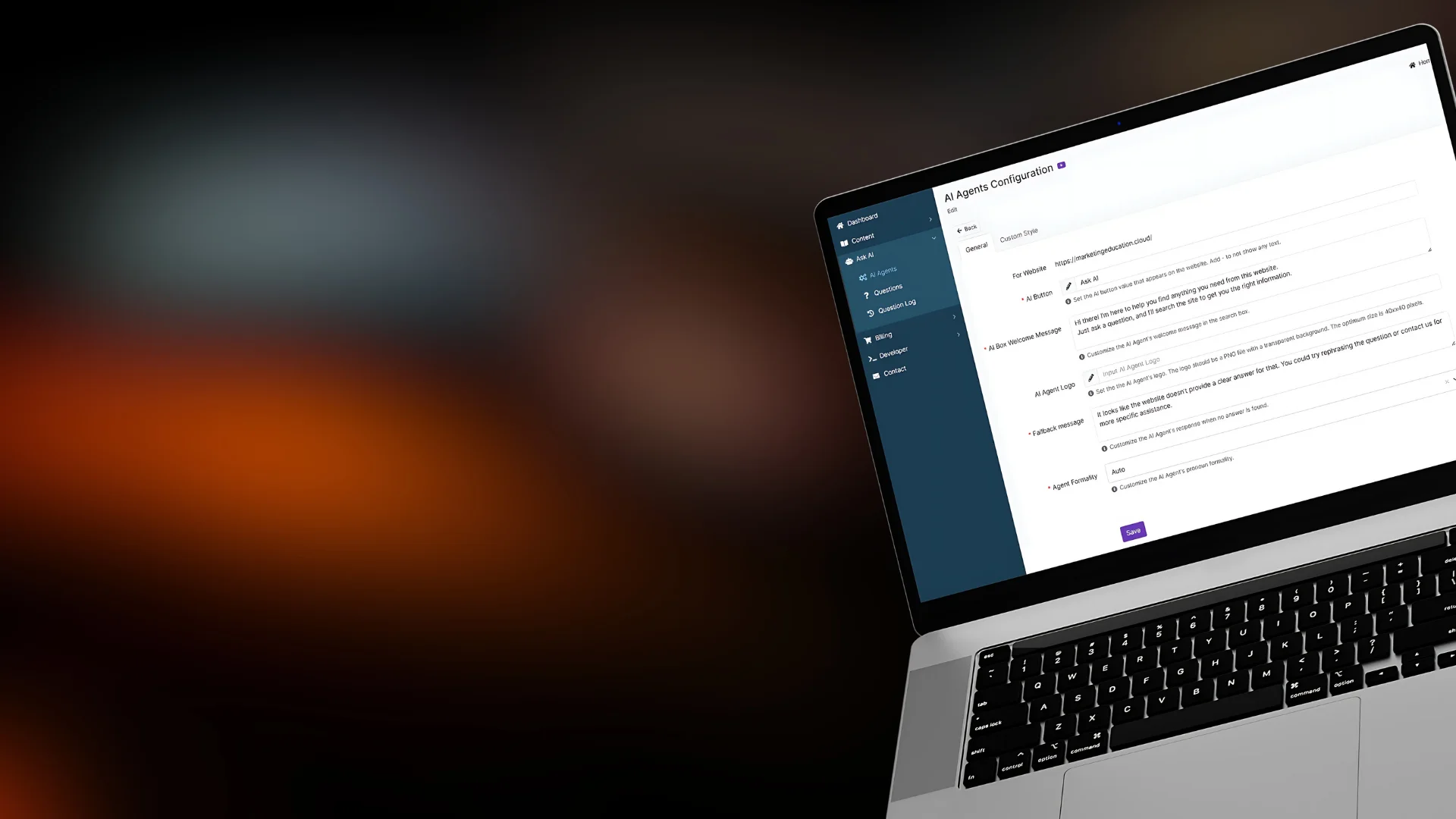
Turn your website into a smart, multilingual assistant.
Turn Curious Visitors into Paying Customers Instantly
What it does:
Ask AI is a smart assistant for your WordPress site. It reads your real content (not just menus or headers) and gives visitors instant answers, helping them find what they need, when they need it. Based solely on YOUR content, not AI hallucinations.
No complex setup. No chatbot headaches. Just better results. AI Chat WordPress Plugin. Your users will chat with AI, but the AI will not try to replicate a human support representative as a bot. It will focus on giving instant answers and showing the links your users need.
Who it helps:
Ask AI helps:
Ecommerce stores: Answer product questions like “Do you offer gluten-free cakes?” and help people buy.
Nonprofits & churches: Guide visitors to donate, volunteer, or learn more, instantly.
Any site with hard-to-find content: If your site has PDFs, messy menus, or outdated pages, Ask AI makes it easy to explore.
Why install Ask AI by ContentLook?
Why Install Ask AI?
Instant search powered by AI, works like a smart assistant
Shows up on the post types you choose (Pages, Posts, Custom Types, etc.)
Syncs your actual content to the AI engine Learns what your visitors want by tracking their questions
Works with WPML, Polylang, TranslatePress & more
You’ll also see what people ask - so you know exactly what info to improve.
How it works:
- 1. ContentLook crawls your website and extracts your content (skipping fluff).
- 2. The Ask AI widget is automatically shown to your visitors (no code needed).
- 3. Visitors ask questions and get smart answers with links to your site.
The plugin takes care of everything, including syncing your site and creating your AI Agent.
No weird AI setups, no training woes, the infrastructure is ready and it's plug and play. Get it done in under 10 minutes.
- Smarter Site, More Sales
- 80% of visitors leave when they can't find answers fast. Ask AI fixes that without redesigning your site or writing code.
- → Add Ask AI in minutes and start converting more visitors today
Installation:
- 1. Go to your website admin dashboard at Plugins > Add New Plugin.
- 2. Search the plugin Ask AI in the WordPress directory.
- 3. Activate the plugin and go to Settings > Ask AI.
- 4. Configure settings on the plugin's admin page.
Usage:
- - Set up your ContentLook account and get the API key at https://app.contentlook.ai.
- - After activation, go to the plugin settings page to enter your API key.
- - Choose which post types to sync (default is all public post types).
- - Configure the display options for the Ask AI widget.
- - The plugin will automatically start syncing your content with ContentLook AI